Introducing sticky posts and reader comments in Live Blog

While Live Blog is designed to be easy to use and manage for editors and contributors in the backend, the end goal of a live blog is to ultimately meet the needs of its readers. A live blog should allow readers to understand the provided content quickly and to interact with the content should they need. This is the foundation of our two newest Live Blog features, sticky posts and reader comments.
Reader Comments
Engagement in live coverage is a valuable addition to the work of journalists. Reactions from readers, as well as contributions from the ground, are now possible in Live Blog as we introduce a new “reader comments” feature.
In the Live Blog backend, comments are viewable by editors and admins (but not contributors) in a separate tab labeled “comments”. All comments are first sent to the editors for approval before they can be displayed on the live blog. Comments can receive actions similar to contributions such as being removed, published or integrated into so-called multi-item posts.
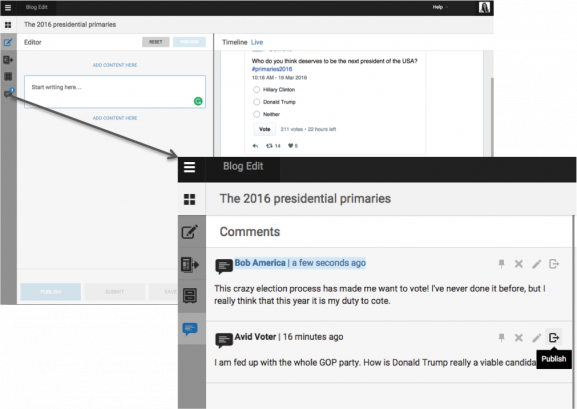
The user comments feature is displayed here in the backend. All comments can be found in the new “comments” tab
Once a comment is accepted, it will be displayed on the live blog timeline with the name of the commenter and a space for the editor to post a reply if they choose to do so. This feature is useful in gathering FAQs about an event or even for engaging in a live Q&A session within the live blog. You can read more about comments in our feature documentation.
Sticky posts
Live Blog coverage of a quickly unfolding live event means the rapid production of large quantities of content. This, in turn, causes your live coverage stream to grow quickly and for essential and prominent information to quickly get lost in the shuffle. That’s why our newest Live Blog feature, sticky posts, is another essential addition to live news coverage.
What are sticky posts? Sticky posts are what they sound like, posts that you can “stick” or “pin” to the top of your timeline.
They are designed to allow editors to highlight the importance of a piece of information for their readers during event coverage. Editors can now select which posts to mark as “sticky” or to pin at the top of the timeline. Pinning a post makes it simple for newcomers to get up to speed on coverage quickly.
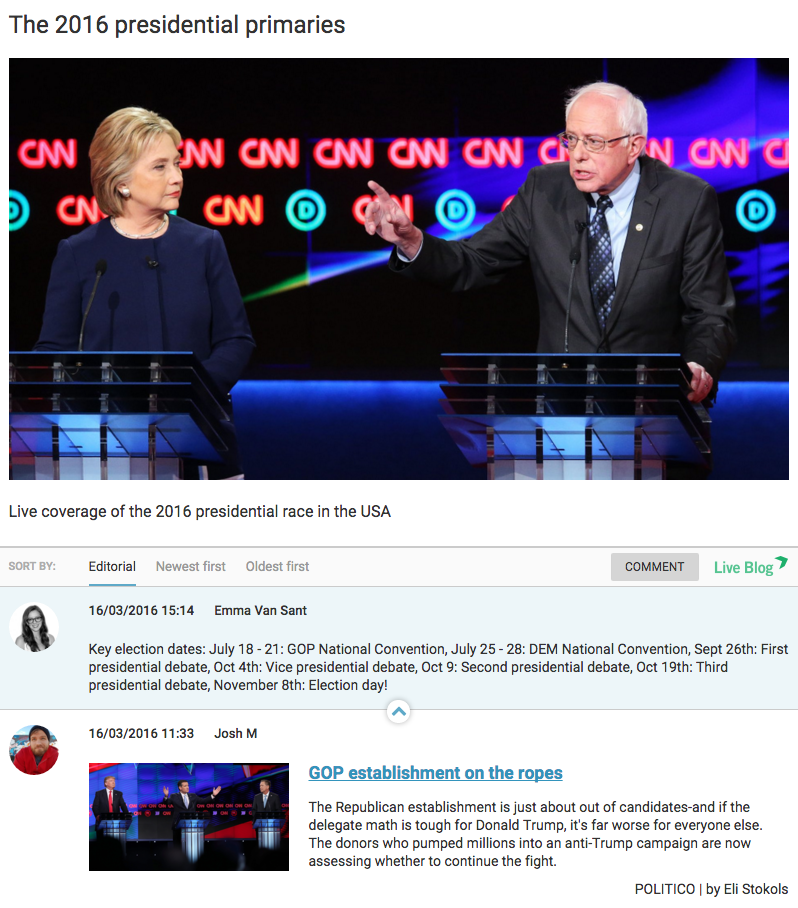
An example of a pinned post within the Live Blog feed. Usually pinned items include announcements or key information that is relevant to the reader.
Editors can add as many sticky posts as they like to the top of the timeline. By default, editors and viewers will see all pinned posts, but there is an option in both the frontend and backend to collapse the list down. Pinned posts can be “unpinned” in the same way that a post can be unpublished by the editor in the backend.
Live Blog is now more complete and we hope to have your feedback on the latest features we added.
Want to see these features in action? Write to us and get your free trial.
